系统选择 ubuntu 18.04
为了在DD系统时出现防止出现“Error, Not found interfaces config.”错误
执行命令:
mkdir /etc/network/interfaces.d
echo "# This file describes the network interfaces available on your system
# and how to activate them. For more information, see interfaces(5).
source /etc/network/interfaces.d/*
# The loopback network interface
auto lo
iface lo inet loopback
# The primary network interface
allow-hotplug ens3
iface ens3 inet dhcp
" > /etc/network/interfaces
这里使用ednovas工具箱脚本
wget -N https://raw.githubusercontent.com/wdm1732418365/vpstoolbox/main/ednovastool.sh && chmod +x ednovastool.sh && ./ednovastool.sh
在VPS基本操作选项中有DD系统功能。
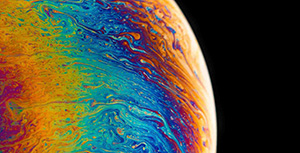


评论区