出现的问题
在rclone挂载onedrive时出现:
Using application rclone is currently not supported for your organization xxxxx because it is in an unmanaged state. An administrator needs to claim ownership of the company by DNS validation of xxxxx before the application rclone can be provisioned
曲线救国
因为这个onedrive其实是个SharePoint,rclone可以以webdav的方式挂载SharePoint。
SharePoint网址:
https://chirmyram-my.sharepoint.com/personal/office_chirmyram_top/_layouts/15/onedrive.aspx
改为
https://xxxxxx-my.sharepoint.com/personal/xxxxxxxx_cn/Documents/
这个就是我们的onedrive根目录
rclone挂载webdav
rclone config 选择 webdav方式,url输入
https://xxxxxx-my.sharepoint.com/personal/xxxxxxxx_cn/Documents/
下面的选项选择3,SharePoint
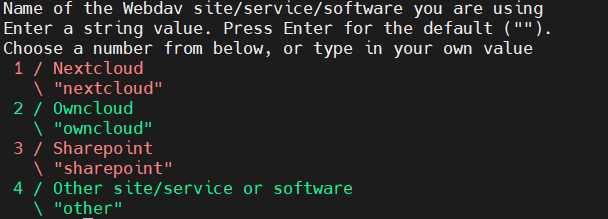
然后输入onedrive的用户名,并且选择Yes type in my own password,输入onedrive的密码。
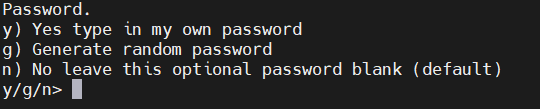
然后就挂载完成了。
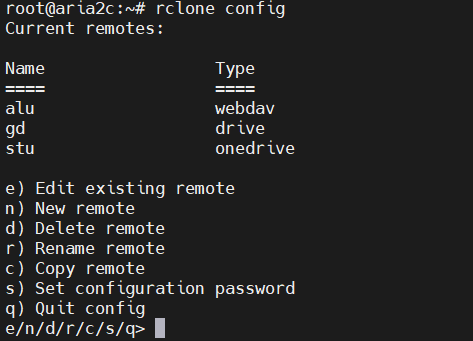
rclone的copy命令也可以用,将stu的所有内容拷贝到alu。
rclone copy stu: alu:
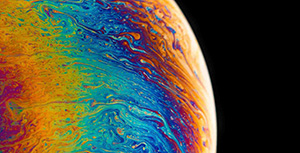


评论区